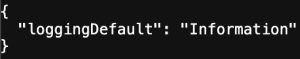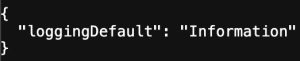The Options pattern is a potent design pattern provided by ASP.NET Core. This pattern gives you a flexible and safe way to access and manage the settings of your application. It accomplishes this by representing your settings with strongly-typed classes, which reduce error rates and improve readability. Furthermore, there is flexibility in accessing and modifying these settings because to the Options pattern.
Let’s examine the conventional method for reading the appsettings.json file in an ASP.NET Core web API project before delving into the Options pattern. Configuration settings for your program are often stored in this file. To do this, we will utilize the IConfiguration interface.
Example
This section describes how to use the minimum API strategy to create a simple ASP.NET Core 8 web API. Building APIs with fewer lines of code and fewer dependencies is made possible by this simplified approach. The GET HTTP method can be used to visit the single endpoint that is part of the API. The logging level value kept in the application’s configuration file, usually called appsettings.json, is retrieved via this endpoint.
The appsettings.json file looks like this.
Output
While the IConfiguration interface is a powerful tool for managing application settings in ASP.NET Core, it’s essential to use it correctly to avoid common pitfalls. Here are some potential issues.
- Manual String-Based Access: Accessing values directly using string keys can lead to typos, runtime errors, and decreased maintainability.
- Incorrect Key Paths: Double-check the key paths used to access values from the configuration hierarchy.
- Incorrect Configuration Paths: Verify that the paths to your appsettings.json files are specified correctly, especially in production environments.
- Complex Hierarchies: For complex configuration structures, use clear and consistent key paths to avoid errors.
- Optional Values: Handle optional configuration values gracefully to prevent null reference exceptions.
To simplify configuration management and promote type safety, we can utilize the IOptions interface, which provides strongly typed access to configuration settings, rather than the more generic IConfiguration interface.
Step 1. Create 2 classes named LogLevel & Logging as shown below.
The class nomenclature aligns with the key names in the appsettings.json file, with class properties representing the associated values.
Step 2. Register the configuration.
- builder.Services: This refers to the service collection within the WebApplicationBuilder instance (builder). The service collection is a container where you register all the services your application needs to function, including logging services.
- .Configure<T>(…): This is an extension method provided by ASP.NET Core. It allows you to configure a specific service type (T in this case). Here, T is the type Logging, which represents the logging configuration options.
- builder.Configuration.GetSection(“Logging”): This part retrieves a specific section from the application configuration. builder. Configuration provides access to the overall configuration data, and.GetSection(“Logging”)extracts the subsection named “Logging” from it. This subsection likely contains key-value pairs related to logging settings in your appsettings.json file (or other configuration sources).
Step 3. Dependency Injection of IOptions<Logging>.
- Dependency Injection: The IOptions<Logging> interface is injected into the method. This allows the code to access configuration options related to logging.
- loggingOptions.Value.LogLevel?.Default: This expression accesses the default log level from the configuration.
Output
The Options pattern in ASP.NET Core is a powerful way to manage and access configuration settings. It provides several benefits over simply using raw configuration values.
- Strongly Typed Access
- Define classes to represent configuration settings, making code more readable and maintainable.
- Type safety helps prevent errors by ensuring settings are used in the correct format.
- Configurability
- Settings can be loaded from various sources like appsettings.json, environment variables, or command-line arguments.
- Easily switch between different configuration environments (e.g., development, staging, production).
- Validation
- The Options pattern allows for validation configuration settings during application startup.
- It ensures that the application has the correct configuration to function properly.
- Dependency Injection: Settings can be injected into application logic using Dependency Injection (DI), promoting loose coupling and testability.
Conclusion
IOptions<T> is a valuable tool for managing configuration options in ASP.NET Core applications. It promotes strong typing, dependency injection, and code clarity, making your application configuration more robust and maintainable.
Happy Coding!
Best ASP.NET Core 8.0.8 Hosting
The feature and reliability are the most important things when choosing a good ASP.NET Core 8.0.8 hosting. HostForLIFE is the leading provider of Windows hosting and affordable ASP.NET Core , their servers are optimized for PHP web applications such as the latest ASP.NET Core version. The performance and the uptime of the ASP.NET Core hosting service are excellent, and the features of the web hosting plan are even greater than what many hosting providers ask you to pay for. At HostForLIFEASP.NET, customers can also experience fast ASP.NET Core hosting. The company invested a lot of money to ensure the best and fastest performance of the datacenters, servers, network and other facilities. Its data centers are equipped with top equipment like cooling system, fire detection, high-speed Internet connection, and so on. That is why HostForLIFEASP.NET guarantees 99.9% uptime for ASP.NET Core . And the engineers do regular maintenance and monitoring works to assure its ASP.NET Core hosting are security and always up.