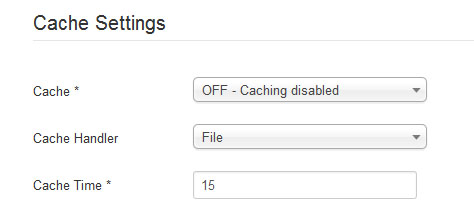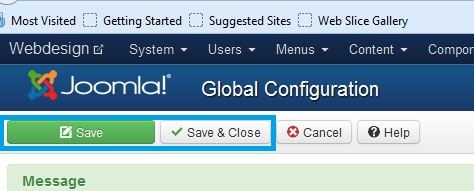Today we discuss each part of Cache settings step by step in Joomla 3.8.8. During this tutorial we’ll show how to configure Cache Settings using the system tab in the global configuration window.
Cache : generally Cache feature is used to Joomla speed. you’ll be able to enable or disable caching and also can set the caching level from this option using the drop down. Here have 3 options. we described it every part shortly.
- OFF-Caching disabled ( If you choose this options Caching is disable from Joomla. )
- ON-Conservating caching ( Shows all visitors to site same cached content. it is a smaller system cache. )
- ON-Progressive caching ( Shows cached content specific to each user. it’s a quicker, bigger, system cache, includes module renders cache. Not appropriate for terribly large sites. )
Cache Handler : Here has 2 choices and you’ll be able to choose to set how the cache operates. Generally, this setting defines the mechanism used to manage the cache storage. The native caching mechanism is file-based. Please check that the cache folders are writable in server.
Cache Time : you can set the maximum length of time ( in minutes ) for a cache file to be stored before it is refreshed. Generally, the maximum time for which web pages are held in the cache storage before being updated with the current version. The default setting is 15 minutes. perhaps it’s better for every site but you can change it using it’s value field.
After change any kinds of settings you need to click ( save ) or ( save & close ) button from the upper left corner for saving changes.