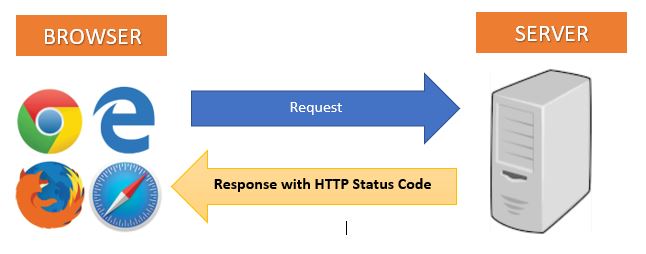In this essay, we will look at HTTP Status Codes. HTTP Status codes assist us in swiftly identifying website issues.
We will discuss,
- What is HTTP Status Codes
- Important HTTP Status codes
- 1.xxs: Information
- 2.xxs: Success
- 3.xxs: Redirection
- 4.xxs: Client error
- 5.xxs: Server error
What exactly are HTTP Status Codes?
Let’s look at the image below first, and then we’ll go over HTTP Status Codes in more detail.
Whenever the user tries to access your website, the browser sends a request to the server. The server processes the request and response with a three-digit code. That code is called the HTTP Status Code.
This HTTP Status Code gives status about conversion between browse and server and indicates success, failure, and other statuses.
I hope you got a basic idea about HTTP Status Codes.
Let’s discuss some important HTTP Status Codes.
HTTP Status Codes have five important categories,
- 1xxs – Informational:
- 2xxs – Success: Request completed and expected response given to the browser from Server.
- 3xxs – Redirection: The server received the request, but it was redirected somewhere else.
- 4xxs – Client error: The client seems to have an error or Page not found.
- 5xxs – Server errors: A valid request from the client, but it failed at the server.
Let’s discuss all of it in detail,
There are many HTTP Status codes available in each section, but we will cover important HTTP Status codes only.
1.xxs: Information Response
It informs the client that the request is continuing.
| HTTP Status Code | Details | What HTTP Status Code Indicates |
| 100 | Continue | HTTP session is in progress as expected, and asking the client to continue to the next step. The HTTP response is only sent when the client includes the HTTP header request field Expect. |
| 101 | Switching Protocols | HTTP session can continue, and the server is switching to the new protocol. The HTTP response is only sent when the client includes the HTTP header request field “Urgrade” or “Connction Upgrade”. |
| 102 | Processing | Significant delay in the HTTP Response, so inform the client not to timeout early. |
2xxs – Success
| HTTP Status Code | Details | What HTTP Status Code Indicates |
| 200 | OK | Indicate Successfully completed. |
| 201 | Created | It indicates that the Resource was successfully created by the HTTP request. |
| 202 | Accepted | HTTP Request has been received successfully, but processing is not yet completed. |
| 204 | No Content | HTTP request has been successfully completed, and there is no message body. |
3xxs – Redirection
This HTTP Status code indicates errors related to redirection and resource unavailability.
| HTTP Status Code | Details | What HTTP Status Code Indicates |
| 300 | Multiple Choices | Indicate that more than one HTTP Response is available for an HTTP Request. The Client has to decide which best fits their requirements. |
| 301 | Moved Permanently | Indicates that requested resources have been given a new permanent location. |
| 302 | Temporary Redirect | Indicate that requested resources have temporarily moved to the new location. |
4xxs – Client error
These HTTP Status codes indicate client-side issues.
| HTTP Status Code | Details | What HTTP Status Code Indicates |
| 400 | Bad Request | Indicate that the client did something wrong. |
| 401 | Unauthorized | Indicate that a valid login credential needs to be supplied to access resources. HTTP must be authenticated. |
| 403 | Forbidden | Indicate that the client doesn’t have sufficient permission to access the resources. |
| 404 | Not Found | Indicate that the resource cannot be found at the specific address. |
| 429 | Too Many Requests | Indicates that too many requests were made in the allowed time. |
5xxs – Server errors
This HTTP status code indicates that there is an error on the server side. Let’s look at some important HTTP status codes.
| HTTP Status Code | Details | What HTTP Status Code Indicates |
| 500 | Internal Server Error | Indicate generic error on the server Side. |
| 501 | Not Implemented | Indicate it does not support a specific feature that is mandatory to complete the request. |
| 502 | Bad Gateway | In this case, it acts as a proxy/Gateway and has received an invalid response from the upstream system. |
| 503 | Service Unavailable | Indicate that the page or resources are not available. It shows the temporary problem. |
| 504 | Gateway Timeout | Indicate that there is no response from the upstream system, and it acts as a gateway/proxy. |
I hope you like and enjoy this article.
Best ASP.NET Core Hosting
The feature and reliability are the most important things when choosing a good ASP.NET Core hosting. HostForLIFE is the leading provider of Windows hosting and affordable ASP.NET Core , their servers are optimized for PHP web applications such as the latest ASP.NET Core version. The performance and the uptime of the ASP.NET Core hosting service are excellent, and the features of the web hosting plan are even greater than what many hosting providers ask you to pay for. At HostForLIFEASP.NET, customers can also experience fast ASP.NET Core hosting. The company invested a lot of money to ensure the best and fastest performance of the datacenters, servers, network and other facilities. Its data centers are equipped with top equipment like cooling system, fire detection, high-speed Internet connection, and so on. That is why HostForLIFEASP.NET guarantees 99.9% uptime for ASP.NET Core . And the engineers do regular maintenance and monitoring works to assure its ASP.NET Core hosting are security and always up.